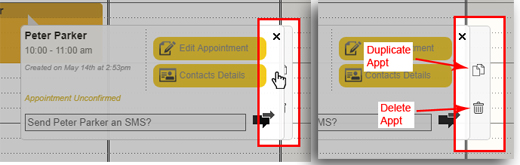New pop-out appointment options
Posted on May 14, 2019 by Michael
We have introduced a new ‘pop-out’ option system on appointments to give additional functionality and also to reduce the number of clicks required to perform some appointment tasks.
When viewing an appointment simply hover over the right-hand part of the box with the mouse to see more options pop-out. Right now you can try out our new option to duplicate individual appointments. Use duplicate to quickly set up a new appointment for a contact by just making a copy of their last appointment. You can also delete appointments from here instead of having to go fully into the edit appointment dialog box.
Keep your eye on this new menu bar over the coming months as we are likely to add in further additional options here. As usual, please let us know if you’ve any feedback.