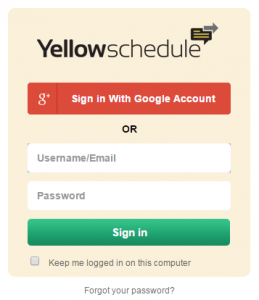Signing into YellowSchedule with Google
Posted on August 9, 2015 by Killian
It’s no secret that no matter what business you run, big or small, your company more than likely relies on at least one Google product or service to operate.
From using Gmail as your company email, collaborating with colleagues on Google Drive, promoting your business through Google + , uploading and sharing videos via YouTube, storing your events and reminders on Google Calendar and even using Google Analytics to monitor your websites performance.
It’s pretty much safe to say, if your business isn’t availing of at least one of Googles many products and services, on offer, your definitely going about life the hard way.
It’s obvious that Google has helped many a business owner streamline their company online and because we’re all about streamlining your appointment book, we have decided to introduce this handy guy;
We understand quite a few of our customers already rely on Google as an online booking calendar for patient appointments and events. So, why make them create another account to remember?
To make life easier, YellowSchedule customers can log into their appointment scheduling software using either their companies Google Account details or personal account details.
Not only does signing up to YellowSchedule with Google mean one less account to remember, but already scheduled appointments made using Google Calendar will be duplicated and imported onto your YellowSchedule appointment calendar and vice versa.
This means you don’t need to re-schedule every single appointment and re-enter all of your past and present clients. It’s just another small way we can help simplify your life.