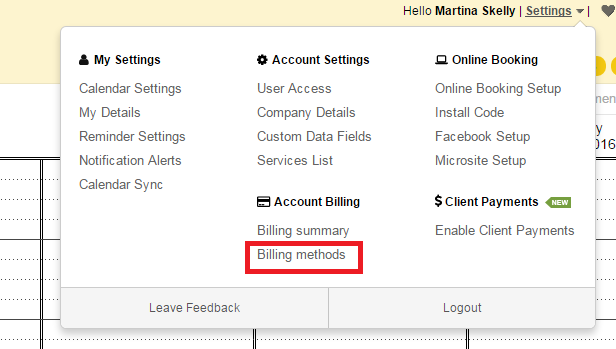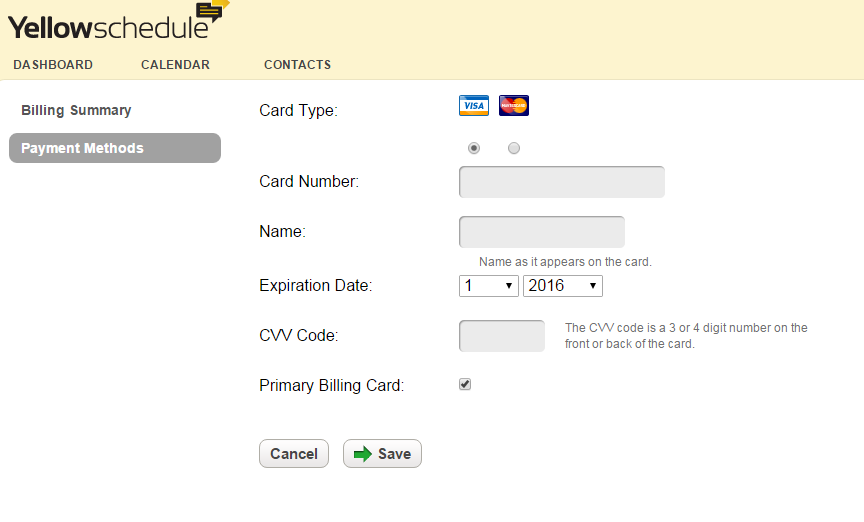How to Add Your Credit Card
Posted on January 26, 2016 by Martina
To continue with YellowSchedule after the 14 day free trial is over you’ll need to add your credit card for the monthly subscription fee.
Simply go to the Settings menu in the top right of the screen and navigate to ‘Billing Methods as highlighted in the screenshot below.
Next click on the + Add Payment Method button as below.
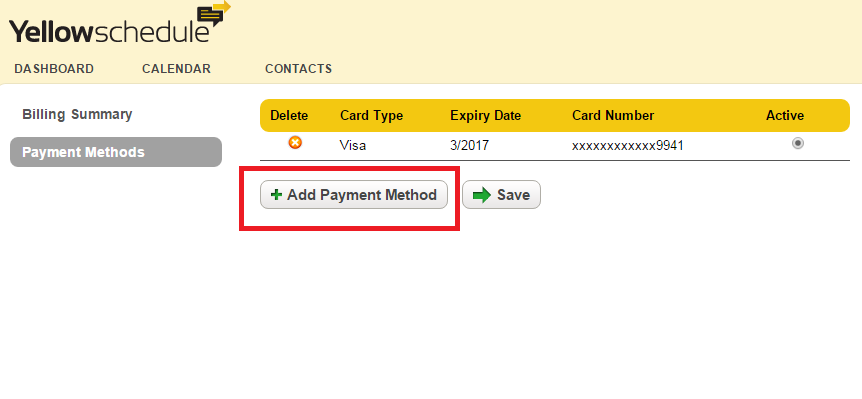 You then need to enter your credit card details in the blank fields and click the Save button when you are finished.
You then need to enter your credit card details in the blank fields and click the Save button when you are finished.
Your card will be automatically billed each month. You’re not tied down to a contract term with YellowSchedule, you can cancel your account or upgrade/downgrade at any point.