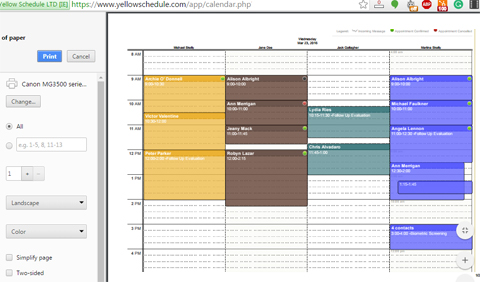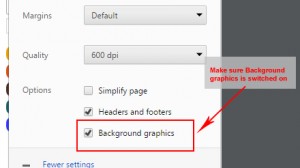YellowSchedule Goes Green! (kind of)
Posted on April 9, 2016 by Michael
We’ve made some major improvements to the printing of schedules. We’ve updated printing of the calendar to only show the calendar and appointments and to remove unnecessary user interface elements from being sent to the printer as these were just complicating the final printout and using up extra paper! Your feedback suggested we needed to cut back on what was actually been printed. The result is a much cleaner print now with no more wasted paper.
We still recommend you to click the “Print background colors and images” option (“Print background Graphics” under chrome) so that appointments will appear clearer when printing. Also we recommend printing in landscape mode to reduce paper usage.