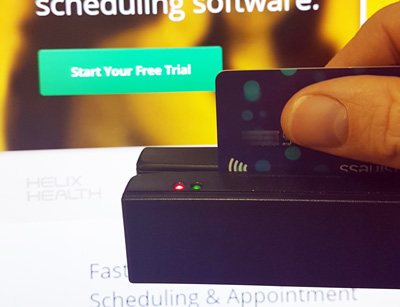Swipe to gather client card details
Posted on November 7, 2018 by Michael
Any typical USB Swipe Magnetic Swipe Card Reader can now be used to gather client card details for billing. We made a simple youtube video of how this works: Using magstripe card read to gather client card details for later billing
Once client payments are enabled in YellowSchedule just swipe the card while in the “contacts” page. It will enter the card details and you’ll just need to enter the 3 or 4 digit CVC code and click save.
Not started yet with payments? See how easy it is to use YellowSchedule to begin taking payments from clients https://www.yellowschedule.com/support/enabling-client-payments/.
Not sure which card reader to use? Check out this list of cheap card readers on amazon!