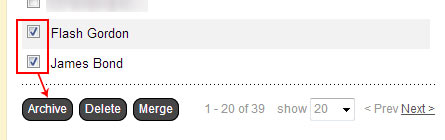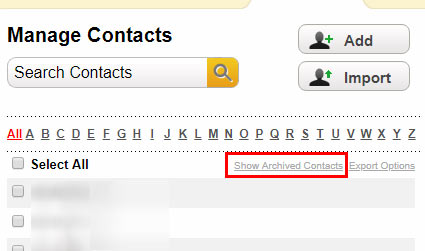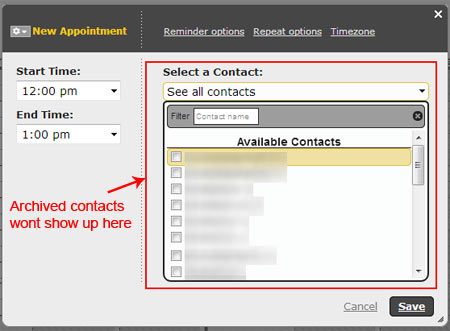Archive to keep your team efficient
Posted on August 28, 2018 by Michael
Instead of deleting contacts that have dropped off, try archiving old contacts instead. This keeps the active contacts that your team needs ready at your fingertips and lets you make active again any old archived contacts if the need later arises.
Archiving a contact removes it from the primary display, and dropdown lists and helps keep your YellowSchedule experience fast.
You can manually archive contacts (as seen in the screenshot below) or you can contact us to set up an automatic rule. An automatic rule might look something like “all contacts who’ve not had an appointment in the last 6 months should be archived”.
If you wish to see (or make active) archived contacts. You can do this by using the “Show archived contacts” option.
Archiving of old contacts will help keep your interface fast and your experience as effecient as possible.