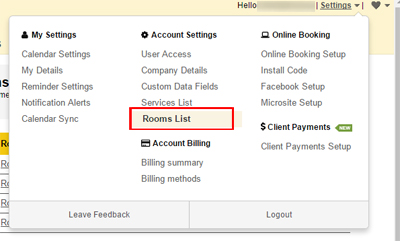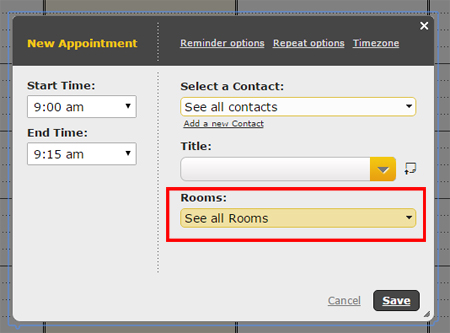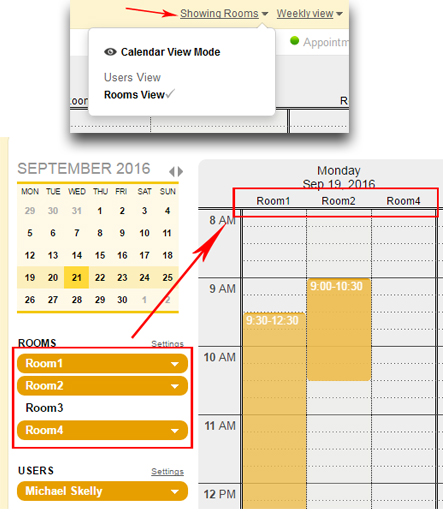Yellow Schedule Support
Setting up Room Scheduling
Team accounts with YellowSchedule have access to shared room scheduling. To set up rooms simply click:
1) Settings.
2) Rooms list.
Then create the list of rooms (or other shared resources) that you require.
Once rooms are created you can now select them when creating an appointment.
You can switch the Calendar View Mode to highlight appointments in relation to Rooms. This makes it easy to know which rooms are free at any given time.
Advanced setup functionality allows you powerful control over room scheduling such as:
-Setting which users have access to each room at specific time periods.
-Support in the online booking system for rooms to automatically be assigned per booking.
-And you can even prioritize which rooms a user has available to them.
If you require advanced room setup assistance please Contact us.